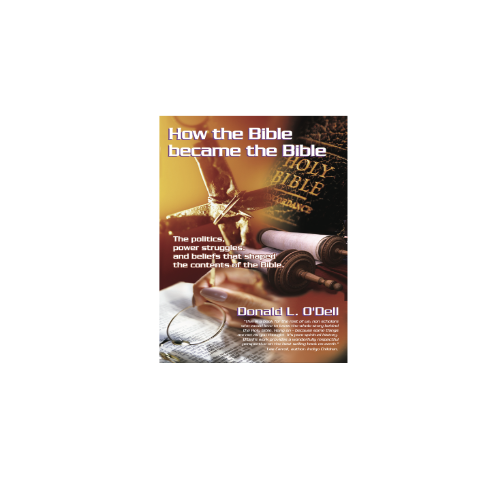Since 2012, I have cultivated a specific website client success.
You can easily use my method to enhance your organic search results on your service contractor's website.
Overview
I am going to lay it out here and it’s yours for the taking.
Just know that I have used it on several service contractor websites and, every time, it has significantly improved the organic results displayed in search realists in Google and Duck Duck Go.
The rub is thus, this is not a write-and-run deal. It’s not a done-in-three-day deal. This effort requires time to consistently publish quality content in a specific method on your website.
I am going to explain g the specific method. It's up to you to create quality content, unless you hire me to work with you.
Five Simple Rules
Writing quality content for a website is something that requires a great deal of thought and effort. It is important to understand that the content you create needs to be educational, interesting and engaging.
When creating content for your website, there are a few key points to keep in mind. The first is to make sure your content is original and unique.
While the services you provide are probably offered by another company too, your website will emanate your style and prose. Whenever possible use before and after pictures to illustrate your work and project ability.
Second, make sure that the content is relevant and up-to-date. This is especially important if you are writing about a topic that is widely used. As an example, of you have a technique for doing a common practice in your trade, articulate that. Even if you don’t have a special technique, design your content as though you are the premier service in the area.
Third, make sure that your website content loads quickly on any computing device. today people use phones. tablets, and laptops to view websites. Build your website so that your content is optimized which means it will load quickly on every device.
Fourth, use visuals to add to the content. Images, videos, and other visuals can help to break up the text and make the content more interesting and engaging. Plus, make you compact your photos so they load quickly. As a general rule. keep the photo size at a max of 750 pixels using jpg format versus a png file format. Nowadays you want your web page to load on any device within a few seconds.
Finally, make sure that the content is designed to produce organic results in search engines. This means using keywords throughout the page content. It works well to include relevant links to other content on your website but shy away from using links to take readers off your website, especially on the top half of a web page. This breed linking advice helps to ensure your content is found by search engine users when they are looking for information about the topic.
Three Segments To Win
This is the method that I have used on different service contractor websites that is working very well. The only requirement is that you need to have at least 15 existing website pages to use it.
These are the segments to build a dynamic presence with your business.
#1 Directory Page
This page will display the title, description, and link to the new content pages you create going forward. A blog page is an excellent tool to use as this directory page, or you can setup a new web page.
#2 New Content Post Pages
On each of these pages, you want to include a unique title, header photo, and text of at least 500 words. As a service contractor, you could easily create a new page around a recent project you completed. The title will be the name of the service provided with some marketing flare. The text will be a brief description. Hopefully, you will have a photo or two or three from your project to insert.
#3 Publish With RSS File
My method extends the reach of your website with RSS (Really Simple Syndication). RSS is a popular way to quickly access the latest news and updates from a variety of sources, without having to visit multiple websites.
This is a two-step process. The first step is to create an RSS file. View EZ Web Company RSS. Now save that file as a .txt file so it's editable. You can use that as a template, simple replce my content with yours, without changing the architecture of the file.
Once you have an RSS file built and published, the next step is to validate your RSS.
Next, simply add each new content by using a new ITEM in your RSS file. You already have the title tag, description tag and link from your website page information, it’s just a matter of copying that info into the ITEM section of the RSS file.
By subscribing to an RSS feed, users are able to quickly get the latest content from websites without having to manually visit each one.
RSS is a proven method to increase website traffic. When users subscribe to an RSS feed, using a free RSS reader service, they are more likely to visit the website associated with it and thus, more likely to become regular visitor.
One last suggestion is adding a subscribe button to your Directory Page. Users who sign up for this will automatically receive an update on the RSS feed once you add a new post - ITEM.
Summary
One last note is if you are using a automated blog serivces, such as Blogger or Wordpress, there may be one or two settings you can adjust to automatically publish an RSS feed from your posts. It just depends on the version and theme you are using on those platforms, that will identify how to adjust those settings.
Thanks for reading. Hope you found this helpful. If you have a question let me know. Steu