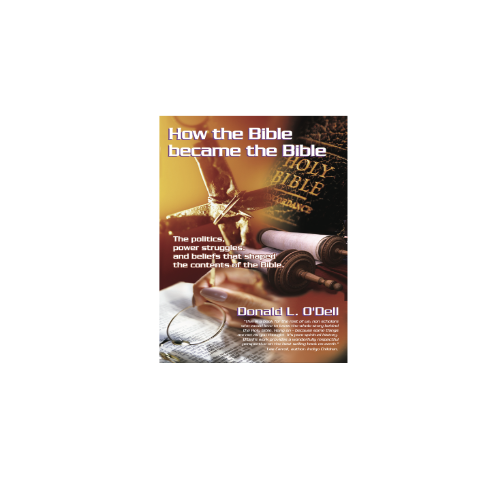OVERVIEW
Bing, Google, and Yandex, which are major search engines, also offer their own versions of a search console, providing webmasters with tools to monitor and improve website performance and thereby be able to optimize your business reputation.
First, they offer site verification, allowing webmasters to prove ownership and control over their website and its associated data. Second, they provide crawl and indexing insights, showing how the search engine crawls the site, identifies errors, and indexes pages. This includes information on crawl errors, sitemaps, and URL inspection. Third, these consoles offer keyword and traffic data, revealing the search queries that are driving traffic to the site and the position of the site in search results for those queries.
Each engine provides a unique dashboard to display the data. I have always favored Google Search Console. However, in the last month I am more of a fan of the Yandex Search Console and Bing Search Console.
My switch away from Google is mostly about the mechanics. I think Yandex and Bing over greater depth of data that require less clicks to view the important details.
Because Yandex is based in Russia and covers Europe I make sure that I am listed there, as well as, my clients too. But for USA organic search results I am focusing on Bing Webmaster Tools moving forward. With Bing, I don’t have to worry about the political or lifestyle views interfering with organic results.
SURPRISES
I was surprised when I visited the Bing Webmaster website last week.
While not a fan of Microsoft, I was almost a hater of Bing. Nothing seemed to work there and event the webmaster tool to register a site made it difficult to accomplish registration
Someone new must be in charge, I have a new respect for the Bing webmaster tool set.
I went there a few weeks ago for the first time in many months. The site is easy to navigate and it’s very simple to log in AND to register a website.
My fav site for webmaster has always been Google but I have switched alliances to Bing, who I think will better serve my website plan.
COMPARING FEATURES
They even have a “index now” feature that I have used and it works. At Google they promise to get it done, but how long does it take?
I have on significant note comparing Google and Bing webmaster tools.
That one is the ability to request a reindex of a site that is already a property. Bing easily allows me to index entire site(s) versus Google limits me, or you, to 10 pages a day.
Bing has a site scanner feature. I just moved my blog page, so I requested a site scan and it was completed within 24 hours. I don’t recall Google being that efficient.

Ever notice that when you run the same search phrase in Bing and Google, you see different results?
The backlinks tool in Bing is a winner in my opinion. I am seeing accurate numbers unlike what many “SEO Tool” checkers show.
The backlink checker in Google never has really shown the full scope of website backlinks for me or my clients.
The site explorer tool in Bing is a help since it shows concentrated data on website pages.
On one screen I have all the deep data info I need to make assessments about a page. I can easily, and quickly, click to drill down on a specific metric. For example, in one click, on left side of screen showing the directories, I view visitor activity, HTTP code, date found, page clicks, and number of backlinks to this page. Plus, on that same screen I can block a URL or inspect a URL.
SUMMARY
Check out the renovated Bun Webster tools, I think it’s a streamlined tool that focuses on performance and monitoring without any algorithm interference based on Company policies.
I do believe that Bing offers cleaner search results in terms of organic listings, and Bing also offers a easy to use interface in their new design.
Let me know if you have any questions.
Steu
Feb. 17, 2025